Authorization
You can use the authorization settings to quickly set the authentication and authorization of an HTTP request. While you could manually type the headers by yourself, authorization often offers a faster way to introduce that data.
Use the Authorization tab to control authorization of an HTTP request. The Authorization method dropdown will let you choose how is the request authentication and authorization assigned.
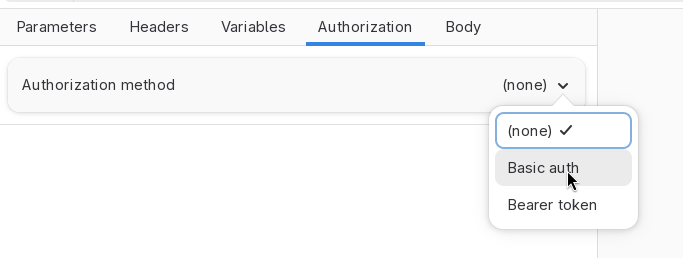
Note that you can always manually set the headers of an HTTP request to issue your own authentication headers. Please note that in case of conflict, your headers will override the headers set by Cartero when the authorization tab is also configured.
Basic auth
Basic auth works in conformance with RFC 7617.
Fill the Username and Password fields with the username and password.
Cartero will add a header called Authentication to the HTTP request.
The value will be "Basic " VALUE, where VALUE is defined as the base64
representation of the string USER ":" PASSWORD, being USER and PASSWORD
the credentials set.
So for example, if you set the user to admin and the password to 123456,
the string admin:123456 will be encoded in base64 (YWRtaW46MTIzNDU2),
and the Authentication header of the request will be set to Basic YWRtaW46MTIzNDU2.
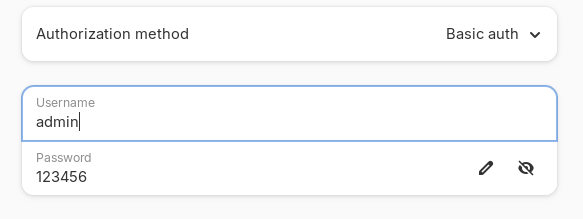
Bearer token
Bearer token works in conformance with RFC 6750.
Fill the Token field with the bearer token of the HTTP request. Cartero
will add a header called Authentication to the HTTP request. The value
will be "Bearer " TOKEN, where TOKEN is the token set in the request.
So for example, if you set the token to admin-token-1234, a header called
Authentication will be added to the request, with the value set to
Bearer admin-token-1234.

Future methods of interest
There are a lot of authentication methods out there. MDN defines a few of them.
There is interest in the future of adding support for the following authentication methods:
- API key (manually adding a value to an extra header or query param).
- A full OAuth 1.0 flow.
- A full OAuth 2.0 flow.
- AWS4-HMAC-SHA256.
You can propose additional authentication methods in the issue tracker or discussions area.